| Name | vertex() |
|---|---|
| Examples |

beginShape(POINTS) vertex(30, 20) vertex(85, 20) vertex(85, 75) vertex(30, 75) endShape() 
# Drawing vertices in 3D requires P3D # as a parameter to size() size(100, 100, P3D) beginShape(POINTS) vertex(30, 20, -50) vertex(85, 20, -50) vertex(85, 75, -50) vertex(30, 75, -50) endShape() 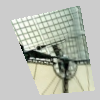
size(100, 100, P3D)
img = loadImage("laDefense.jpg")
noStroke()
beginShape()
texture(img)
# "laDefense.jpg" is 100x100 pixels in size so
# the values 0 and 100 are used for the
# parameters "u" and "v" to map it directly
# to the vertex points
vertex(10, 20, 0, 0)
vertex(80, 5, 100, 0)
vertex(95, 90, 100, 100)
vertex(40, 95, 0, 100)
endShape()
|
| Description |
All shapes are constructed by connecting a series of vertices. vertex() is used to specify the vertex coordinates for points, lines, triangles, quads, and polygons. It is used exclusively within the beginShape() and endShape() functions.
Drawing a vertex in 3D using the z parameter requires the P3D parameter in combination with size, as shown in the above example. This function is also used to map a texture onto geometry. The texture() function declares the texture to apply to the geometry and the u and v coordinates set define the mapping of this texture to the form. By default, the coordinates used for u and v are specified in relation to the image's size in pixels, but this relation can be changed with textureMode(). |
| Related |
beginShape() endShape() bezierVertex() quadraticVertex() curveVertex() texture() |
Updated on Tue Feb 27 14:07:12 2024.
If you see any errors or have comments, please let us know.

This work is licensed under a Creative Commons Attribution-NonCommercial-ShareAlike 4.0 International License