| Name | applyMatrix() |
||||||||||||||||||||||||||||||||
|---|---|---|---|---|---|---|---|---|---|---|---|---|---|---|---|---|---|---|---|---|---|---|---|---|---|---|---|---|---|---|---|---|---|
| Examples |
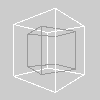
size(100, 100, P3D)
noFill()
translate(50, 50, 0)
rotateY(PI/6)
stroke(153)
box(35)
# Set rotation angles
ct = cos(PI/9.0)
st = sin(PI/9.0)
# Matrix for rotation around the Y axis
applyMatrix( ct, 0.0, st, 0.0,
0.0, 1.0, 0.0, 0.0,
-st, 0.0, ct, 0.0,
0.0, 0.0, 0.0, 1.0)
stroke(255)
box(50)
| ||||||||||||||||||||||||||||||||
| Description | Multiplies the current matrix by the one specified through the parameters. This is very slow because it will try to calculate the inverse of the transform, so avoid it whenever possible. The equivalent function in OpenGL is glMultMatrix(). | ||||||||||||||||||||||||||||||||
| Syntax | applyMatrix(source) applyMatrix(n00, n01, n02, n10, n11, n12) applyMatrix(n00, n01, n02, n03, n10, n11, n12, n13, n20, n21, n22, n23, n30, n31, n32, n33) | ||||||||||||||||||||||||||||||||
| Parameters |
| ||||||||||||||||||||||||||||||||
| Related |
pushMatrix() popMatrix() resetMatrix() printMatrix() |
Updated on Tue Feb 27 14:07:12 2024.
If you see any errors or have comments, please let us know.

This work is licensed under a Creative Commons Attribution-NonCommercial-ShareAlike 4.0 International License